Step 8 of 8: Tabulate and win
So this is our current table
| Surface | Curvature | Distance | Height | Material |
|---|---|---|---|---|
| OBJ | 0 | Dobj | hobj | air |
| AST | Rast | Dast | hast | glass |
| 2 | R2 | D2 | h2 | air |
| IMS | 0 | (calc) | (calc) | — |
Now for the magic. OSLO uses different names for each column. OSLO's names kind of make sense, but they're more ambiguous than the ones that we used. For example, "height" becomes "APERTURE RADIUS" as you can see below.
| SRF | RADIUS | THICKNESS | APERTURE RADIUS | GLASS |
|---|---|---|---|---|
| OBJ | 0 | Dobj | hobj | air |
| AST | Rast | Dast | hast | glass |
| 2 | R2 | D2 | h2 | air |
| IMS | 0 | (calc) | (calc) | — |
So how do you do this? Open a new lens file in OSLO. The Surface Data window will look like this. The headings are the same as the ones above.
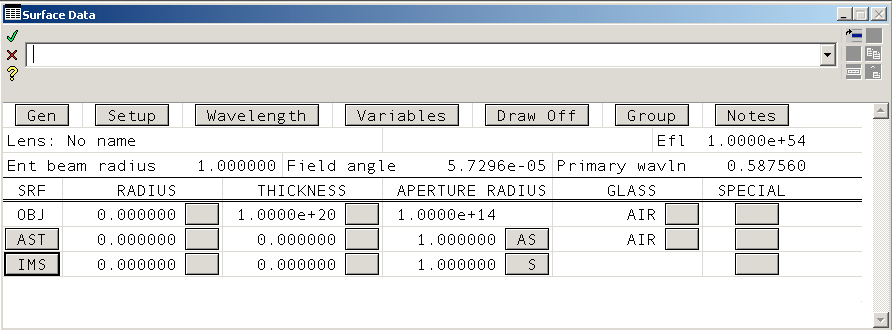
There is one too few rows. There are many ways to add rows, but the simplest is to select the image surface row (by clicking on the IMS button) and typing Ctrl+I.
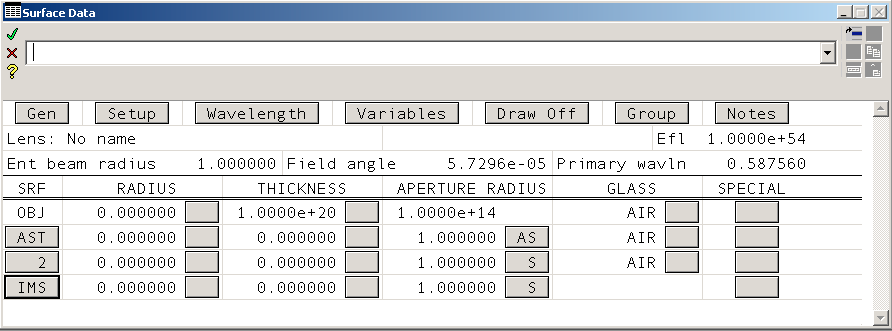
And now it is just a matter of entering the data that you have collected in the table above into your new Surface Data Window.